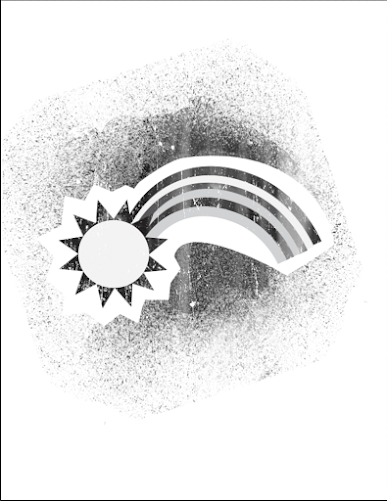My calligram project is an image of a clock. I decided to make my letter to my future self into a clock to symbolize the time that would have gone by. The letter is written to myself in 20 years, which is a long time from now. Although it probably won't feel that long once i'm there. Time is just a concept which is why I wanted to make my image a clock. When i look back on my life I will not be thinking about all the time that has gone by, I will think of all the memories I have made. For this project I used the pen tool to make the numbers, such as 2, 4, and 7. I used the curvature tool to make the curves in the numbers like 6, 5, and 2. I used the shape tools, such as the ellipse and rectangle tools, to make the clock outline and the number 1. I also used the vertical type tool for some of the 1s. I used the type on path tool for numbers such as the 9 and 2s. I used the distort envelope tool for the numbers 1,4, and 0. I made the handle to the clock with