Photoshop Tutorials
Opening images;
https://helpx.adobe.com/photoshop/how-to/ps-basics-fundamentals.html
This video shows you how to import images into photoshop. The video shows how to import multiple images into photoshop in separate tabs. The video also shows how to open a new blank canvas into photoshop. When opening the new canvas, you can customize the size and other values. You can open a new project without being on the home screen if you just click file new or open.
Getting familiar with the work area;
This video goes over the basics of the photoshop interface. It brings up things such as; the menu bar, the options bar, the tool panel, the panels on the right, the document window, and closing an image. The things this video went over seem fairly basic, but essential to know. I have never really used photoshop so this video was important for me to watch. At a first glance I would have thought the only tools on photoshop were the ones shown, but there are many different options that you can pull up and use.
Understanding layers;
This video teaches you all about using layers in photoshop. Layers can include text, images, or objects. The layer allow you to edit things easier and work with things on each individual layer. This keeps everything organized and easier to work with. The layers on photoshop seem fairly easy to me. How you do layers on photoshop is almost exactly the same as the layers tool on illustrator, which i just became familiar with.



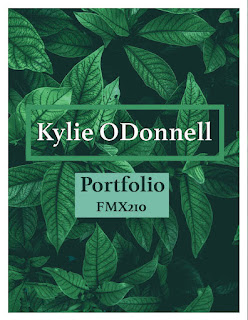
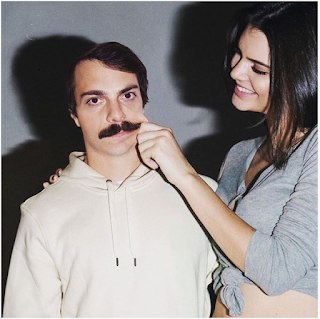

Comments
Post a Comment