Abode Illustrator tutorials
https://www.youtube.com/watch?time_continue=9&v=M5jOg2iDPeM&feature=emb_title
This video goes over the basics of adobe illustrator. I think things such as drawing, adding shapes, and color may be easy. The options on the right toolbar seem like they are more elaborate and I may find them confusing. The direct selection tool seems easy and looks like something you could play around with. The pencil tool seems easy to use and you could use it to draw images in illustrator. The artboard tool seems like it may be hard to use.
https://www.youtube.com/watch?time_continue=8&v=RC3h0F4e0kw&feature=emb_title
This video goes a bit more in depth about using specific tools on adobe illustrator. The vector and handle tools seem like they may be hard for me to figure out how to use. The curve tool seems interesting, it looks like it may require some practice but would be fun to use. Rounding a shape seems easy enough. Adding colors seems like an easy way to make an image more eye-catching on illustrator.
https://www.youtube.com/watch?v=lypayYQKv5w&feature=emb_title
This video tells you how to use the pen tool on illustrator. The pen tool is used to make your own shapes and designs on illustrator. The pen is most common among designers because you can be very precise. The pen tool looks like it could be easy to use with some practice. The pen tool could be used to create anything in illustrator. You can use the pen tool to create curved and straight lines.
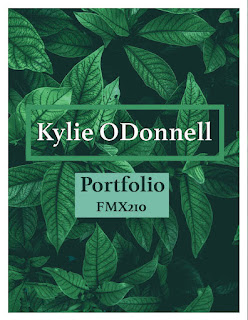
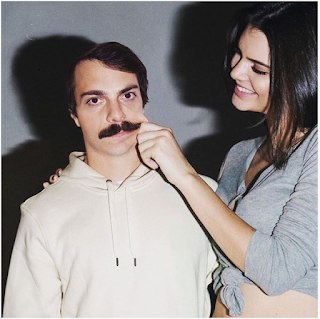

Comments
Post a Comment